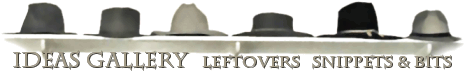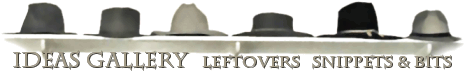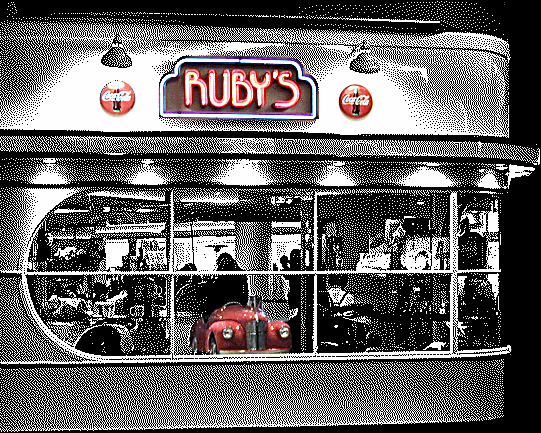- First make
any of your desired colors and lighting corrections to that original
full color image.
- Colors >
Color Depth Reduction > 2 colors, to create your black and
white version.
- COPY the new
black and white version into your Windows clipboard by right-clicking
the image's titlebar and chosing COPY.
- Use UNDO to
back up to your original full color image
- Rightclick
the title bar of your image and choose PASTE AS NEW LAYER. This
installs your newly created two color black and white version
onto a new layer, residing directly above your original full
color version.
- Use the ERASER
on that new black and white layer, to reveal colorful portions
of that image residing below. Go ahead and clean up any other
undesirable areas on your two-color layer at this time.
- File >
Export > Gif Optimizer, and save your image as a 256 color
GIF at Optimized Octree
|
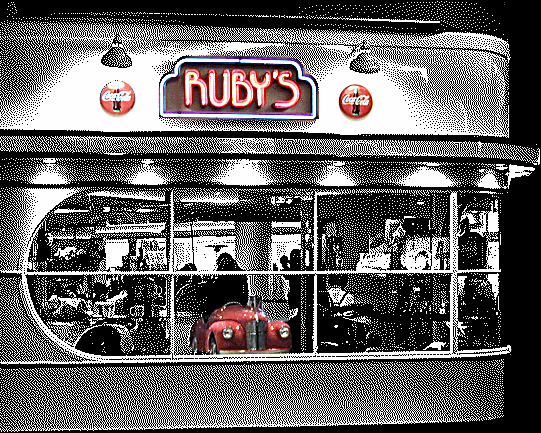 |