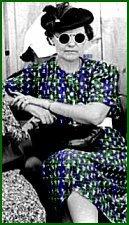|
Grab a plaid and create a full size fabric
pattern image for your clone source, making it large enough to
give yourself some elbow room.
Remember
... always scale your clone pattern images to a similar scale
as the object you will be painting.
Now if
you warp or distort the fabric pattern with a filter you can
skip the next step. Just use the same basic settings
and method that was used for wood.
Set
the clone tool to non aligned and keep releasing the mouse button
frequently while painting. This helps disguise the overall sameness
of the plaid and painted clothing will look more natural.
The left
half of this spectator's dress got clone painted with the tool
set at aligned while the right half was set at non-aligned with
lots of stopping and restarting.
Aligned
means everything
between the clone source and the clone target stays continuous
(generally ideal for most other jobs)
Non
aligned means each
time we stop (release mouse) the tool goes back and resets itself
to the original starting point. Not good when cloning
a face since you'd get six noses, but works quite well in breaking
up the continuity of fabric patterns. |