|
|
||
|
|
|
|
||
|
|
|
Plugins
(filters) only work on 16 million colors Be sure you've enabled filters in your General Preferences. You'll need to download and install the msvcrt10.dll to your Windows/System file. Some
filters require the Adobe's PLUGIN.DLL file to be in your
Windows/System folder to get them to work with Paint Shop Pro. Got a scanner or digital camera? Check those installation CDs for a copy of Adobe PhotoDelux or other Adobe L.E.. They contain that file, along with a bunch of other nice filters (be sure to snag them to drop into your Plugins folder too). Do not
place your acquired filters into PSP's program folder. Create
a completely separate folder on your main hard drive for all
acquired filters and then point all your 'filter using programs'
over towards that one folder. |
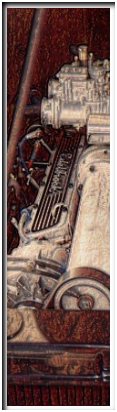 |