Magazine flip through pages
|
|
|
|
|
|
Magazine flip through pages |
|
|
 Also grab this drill guy for our exercise  We masked our B&W drill guy out of the center of the image to create the frame. Next add drop shadows to the frame and slide the full color drill guy beneath the frame by putting him on a lower layer.  revamp and disguise old masks in a flash. quickly becomes your mega masks kit Need more foot room? Cylinder horizontal Cylinder vertical Chef guy shows you circle and there are a bunch more. Rotating Mirror (wow) Perspectives Skew 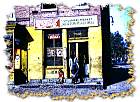
|
All these images
used the same mask Your image can be larger or smaller than the mask. When
you apply Masks> Even with completely different proportions the mask automatically resizes and contorts itself to suit the circumstances. A round circle mask applied to a tall skinny rectangle image winds up as a tall skinny oval. Now this 'trick fit deal' only happens with regular image masks. Masks retrieved from the Alpha Channel of an image must fit the image. anything white gets seen anything black disappears And all those shades of gray from black and white represent the 256 different levels of transparency. Each lighter shade of gray become less and less "see through" the closer each shade gets to white. The mask7b you grabbed is actually designed to wipe out the center portion of the image (but that's our drill guy) so we are going to invert the data first, which is flip the effect. As we slap this mask onto Drill Guy (we like Drill Guy and have no intention of wiping him out) we will first ... invert the data. Yeah yeah sure, I could have made you a mask with the colors reversed, but let's go ahead and get used to inverting that data. Remember on these masks that white means you'll see it and black means you won't, and it's dead easy to reverse those colors anytime you want by checking Invert Mask Data. If you want to permanently change your mask, choose Negative on your Colors menu and resave the image.
(Menu> Image> Distortions> Circle)
Are we talking big success, or did we smoke the Drill Guy? Of course we can always back out of the whole deal by saying no at the end when we DELETE the mask. Completely free to start over again fresh ... Or just stalk off for medicinal Oreos and a cold Dr. Pepper. If the wrong part of your image got vaporized, check the INVERT MASK DATA field on your mask box and change the setting.  by hitting Delete on the Mask menu before going forward in the project. Everything already looks pretty normal so it's real easy to forget this DELETE MASK step. Miss this step and you could wind up confused or screwed. |