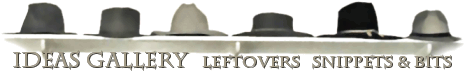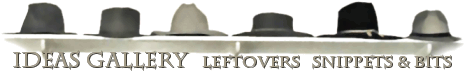Layers
Enhance Photo tools
Edge
Preserving Smooth
The clone
tool removed some eyeglasses glare, fixed the Munchkin's
boo-boo, along with a wild strand of her hair.
I just gave
up and left most of Uncle Alan's hair alone. That is, except
for revealing a tad more of a smiling lip beneath his beard.
Retouch
Tool> Color to Target recolored his shirt to better blend with Munchkin's
outfit, and their frame.
Frame was courtesy
of the Picture Frame Wizard that can be found on the Image
menu. |